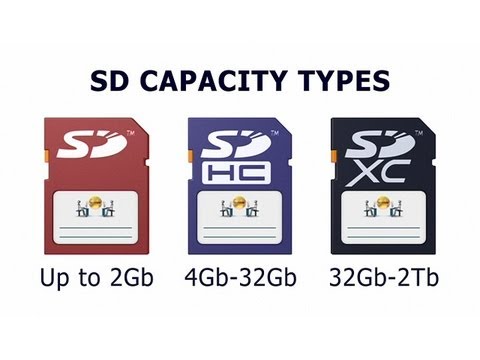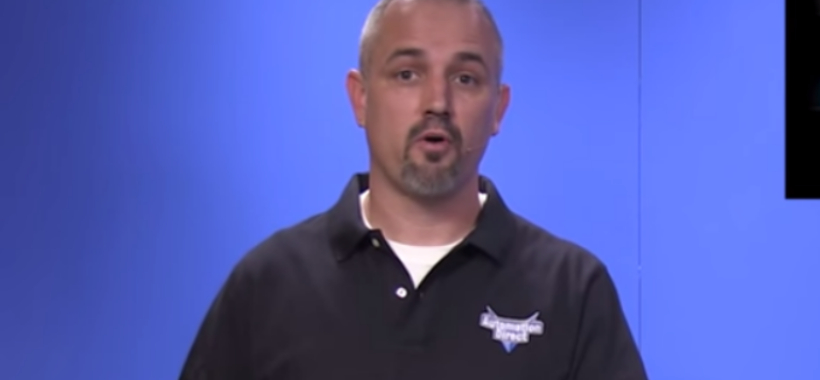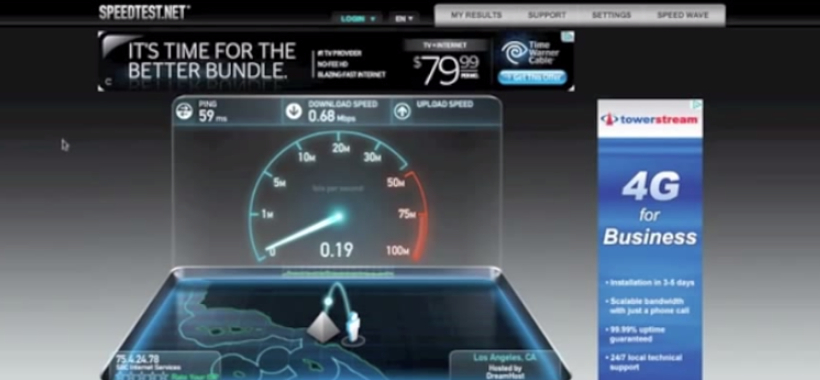We live in a very technologically advanced era, in which things around us keep n evolving past the point of no return. If you are at least 18 years old, chances are you still remember gaming consoles to which you had to blow the cartridge for the game to work, and phones that didn’t have access to the Internet. Even though things keep on evolving, unfortunately, we still didn’t get rid of cables once and for all. We still have to battle with them in order to get access to our gaming consoles, to our computers and to electricity itself.
Sometimes, and again, unfortunately, cables don’t last as long as appliances do, which means that we will need to get new cables. Throughout our never ending quest for a new cable we will identify a lot of new options out there; things we never knew existed because, basically, we all like to keep using the cables that come with the appliances themselves. While on journey, it is possible to come across both the CAT 5 and the CAT 5e cable, so it might be useful to know the difference between each one.
The CAT 5 cable is pretty much the weak one. It can take around 10/100 Mbps speeds and 100 MHz bandwidth. To anyone who isn’t familiar with what any of this means, the translation is that it isn’t good. These cables are a thing of the past because they have been overran by newer cables that are much better than them. New installations no longer use these CAT 5 cables and they are on their way out of the market.
A CAT 5e cable (the e stands for enhanced) is currently the popular cable among new installations since it is the one that is most commonly used. The cable is designed to stop signals from different circuits from intercepting and disrupting each other providing you with a much better experience. This one can handle 1000 Mbps speeds at 100 MHz.
Unfortunately for you, neither one of these cables will make your Internet connection faster, even though they can handle different amounts of speed. The speeds of these cables indicate not the speed they can make your Internet work at, but the speed your Internet works at that they are capable of handling. This pretty much means that if you have the best Internet connection in the world but keep on using one of those CAT 5 cables, chances are you won’t be having a high speed connection on your computer… or anywhere for that matter. Furthermore, CAT 5 cables are much likelier to suffer from interference, which will reduce your experience.
We can’t really talk about cables without talking about their length as well, after all, when it comes to cables size does matter. If you need to connect something from across the room, a short cable won’t give you any help at all. Still, both of these cables should have at the maximum 328 ft (100 m), and this length should never be exceeded. Nevertheless, even at this length, there might be some problems with your connection due to the distance data has to travel in order to reach you. There are solutions, such as repeaters that will amplify signals you get from these cables. With these repeaters you can go up to 590 ft (180 m) and, beyond that, it is simply best that you acquire fiber-optic cables in order to cut down the interferences. Fiber optic cables are expensive but they are the only reliable solution.
It is also possible to buy CAT 5 and CAT 5 e cables way longer than the recommended length, but it is certainly not advisable. Not only will you think the cables are crap, but you will also be frustrated at the costs you will have.
If technicians haven’t visited your house in a while chances are you are still using CAT 5 cables. What happens nowadays is that people acquire better, faster Internet connections that their CAT 5 cables are simply not able to handle. In order for them to improve the performance (and you as well, if that is the case) the CAT 5 cable needs to be replaced with a CAT 5e cable. The prices of this will vary from company to company, but the average price for a CAT 5e cable is of $ 0.20 to $ 0.30 per foot.
If you are going for the maximum suggested length, this can end up costing you, but if you are going for a normal cable, it won’t be too expensive. The CAT 5e cable will certainly improve your Internet experience by providing you smoother connection, but if you really have a powerful connection, you might want to look up a CAT 6 cable, which is a little more expensive but just might be worth it for you.
To summarize things up there are three main differences between the CAT 5 cable and the CAT 5e cable: Network support ( the speed the cables are able to handle), cross talk (the interferences in the data the cables suffer when signals interfere with each other) and the bandwidth (the informative-carrying capacity of the system). All in all, the CAT 5 cable is outdone and is slowly going away, making it harder and harder to find out there. It is going away because the CAT 5e cable has appeared to take its place.