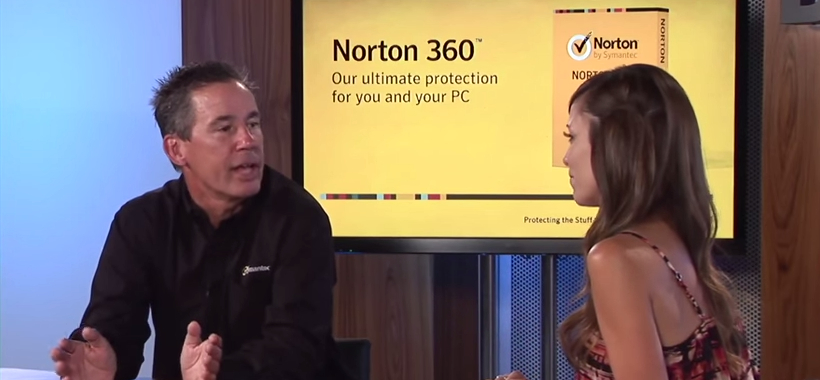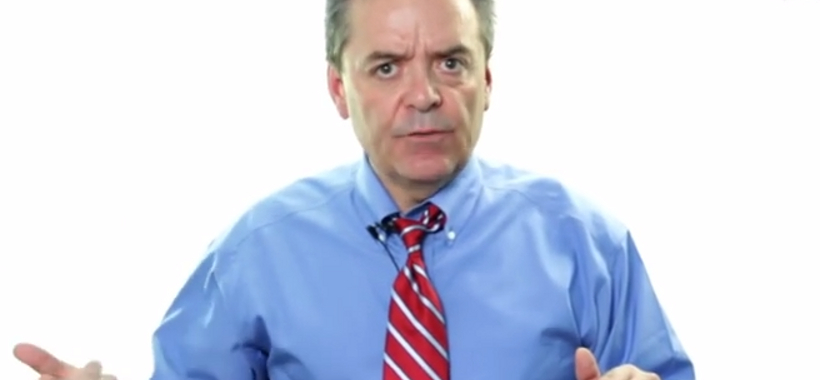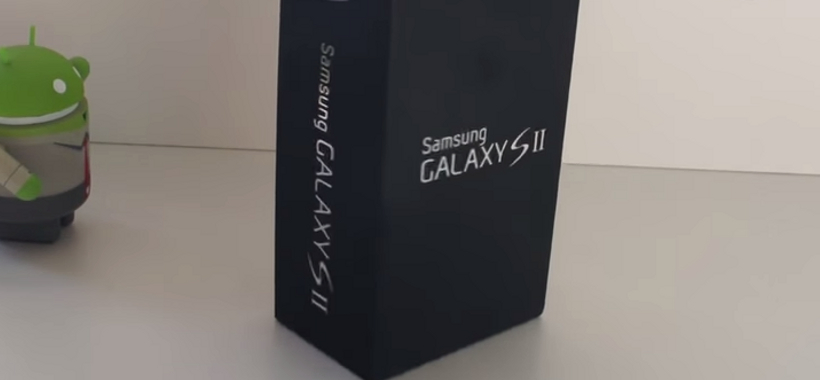Category 6, commonly referred to as Cat6 cables, offer low crosstalk, higher signal to noise ratio and ideally suited for 10GBASE-T (10-Gigabit Ethernet. Cat5e cables only support up to 1000 BASE-T (Gigabit Ethernet). For future-proofing your network, a CAT6 is normally a preferred choice and costs less. Both Cat5e and Cat6 cables are backwards compatible, meaning that newer Cat6 cables may be used with older Cat5, Cat5e and other Cat3 equipment.
So, let’s just say you are interested in playing one of those gaming consoles everyone has heard about, or you are just looking to connect to the interweb.net that many youngsters can’t seem to stop gabbing about. You will require some cables right? In your quest to finding the right cable, you’ll more than likely come across Cat5e, Cat5 and Cat 6 cables without any clues as to what the designations mean. Perhaps the cables feline tails, and the number indicates how many lives they are left with? That’s utter nonsense, and you wouldn’t think of that. These cables will help you hook up to connections, but there are a number of distinctions to consider when choosing which one is right for you. Let’s look at them.
CAT5
Cat5 is the slowpoke of the lot. It hands 10/100 Mbps speeds at up to 100 MHz bandwidth. These are a lot of numbers, but it means “slow and obsolete”. Newer installations don’t even utilize it, and sadly it will soon be phased out. For savvy cable connoisseurs, there are stronger, newer, better and faster options out there on the market. This is why it’s not advisable for you to purchase the older version cables, that’s if you can find them, maybe from backyard garage sale or something.
CAT5e
Cat 5 enhanced is currently one of the most used cables for new installations. It reduces crosstalk, and while you may not know what crosstalk means, it’s fine; after all it’s not why you are reading this article. It basically means that the Cat5e is better at maintaining signals across different channels or circuits from interfering with one another. It can handle speeds of 1000 Mbps at 100 MHz.
CAT6
Cat 6 is an appreciated improvement to the Cat5e. It’s basically the Bee knees, and ideally suited for 10 Gigabit Ethernet at 250 MHz. To help at tackling pesky crosstalking, Cat6 cables have internal separators that isolate pairs from each other. For those looking to future-proof their home or commercial networks without increasing the cost, Cat6 is a good choice. This doesn’t however mean it will protect your networking from future cyborgs or anything, it just means that it will be up to date for a while until the next innovative thing comes up.
Hopefully, you now have some basic understanding at knowing which Cat cables to choose. Now let’s look at the features of these cables.
Wiring
Cat5e and Cat6 cables are twisted pair cables that use copper wires, normally 4 twisted pairs in every cable. The Cat6 cable has more stringent specifications for system noise and crosstalk, and it offers performances up to 250 MHz. Cat5e, on the other hand performs at 100 MHz. This often achieved using a longitudinal separator also known as the spline in the wiring, and isolates each of the twisted pairs of wire. However, this is what makes Cat6 more rigid; newer network cables tend to use other methods to reduce noise and are more flexible. Despite whether or not a spline is used, Cat6 cable specifications provide lower interference in the transmission. It also enhances crosstalk, insertion loss and return loss when compared to the Cat5e. The results are fewer errors, lower noise, and high data rates in signal transmission.
How to Identify
The category is always labeled on Ethernet cables. It’s impossible to identify cable categories based on color alone, but Cat6 are often much thicker than Cat5e because of the thicker copper wires used.
Speed
As previously mentioned, Cat6 cables can be used for 10 Gigabit Ethernet or 10GBASE-T, which the Cat5e has a maximum support of 1 Gigabit Ethernet or 1GBASE-T. This is because the Cat6 cable performs at 250 MHz, twice more than the Cat5e which hovers at 100 MHz.
Cost
The cost of Ethernet cables differs based on the seller, manufacturer and length. Cat6 cables are generally 10-20 percent more expensive than their counterpart Cat5e cables. However, cables are generally not expensive and the speed provided by Cat6 cables is what normally makes their pricing worth it, even for residential home use.
Maximum Length
Cat5e and Cat6 cable specifications allow for lengths of up to 100 meters, but Cat6e, however has lower maximum length of 55 meters when used for 10 Gigabit Ethernet. For you to run 10GBASE-T for 100 meters, Cat6a cables need be used. They allow for performances of up to 500 MHz. if your network requires coverage for distances over 100 meters, switches or repeaters are needed to amplify the signal.
Network cables are ideal for enhancing communications between platforms. Whether they are for your gaming console, intranet or internet communications, choosing the right cable will get you the speeds and efficiency needed. Make sure you shop for network cables from a trusted and reputable supplier, who will tell you the benefits and drawbacks of each. Some suppliers will even deliver and install for you. Take your time, do some research and determine the kind of network cable you need. Making the best choice will save you a lot of money in the long-run, and paying a few bucks more for a premium cable will definitely go a long way.