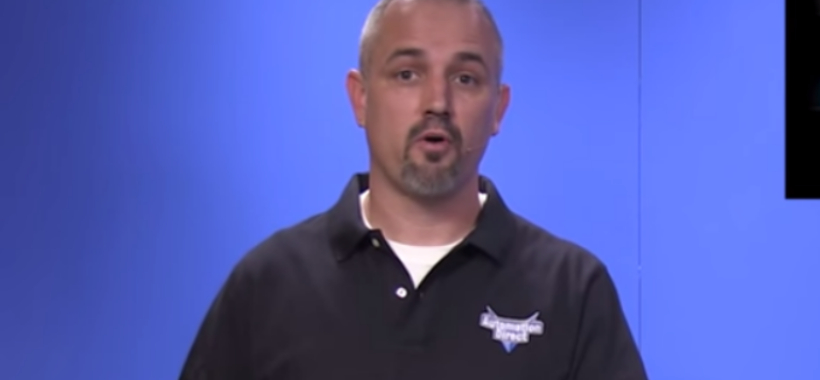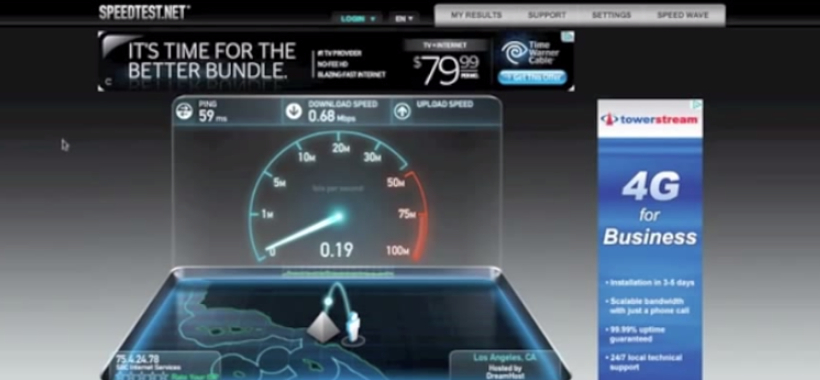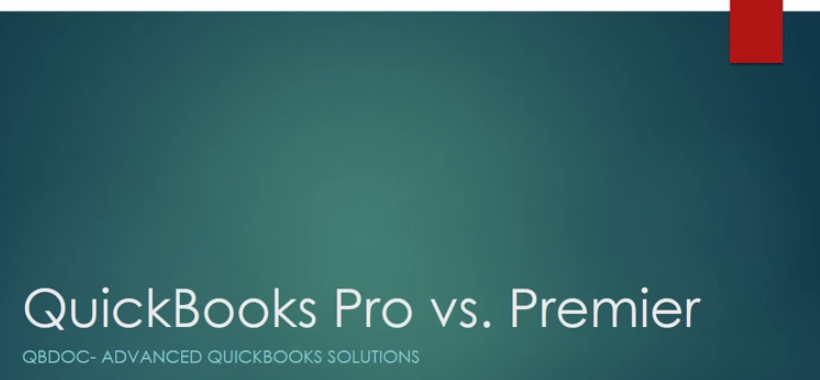With the release of the fourth generation iPad, many people who have yet to purchase one have been examining the differences between the two. To some, the differences between each iPad are dramatic, while others may not notice. The iPad 3 has been removed from most stores that sell Apple products, but they remain available through a variety of other outlets. Let’s take a closer look at the differences between the two products.
Screen Size
The iPad 3 and the iPad 4 both have the exact same display screen, so consumers will not notice a difference. However, the newest iPhones are equipped with a superior screen to both of these iPad models, if the consumer is seeking a larger display.
Camera Capabilities
The screens remain the same, but the camera on the iPad 4 represents a significant upgrade. The front facing camera for the iPad 4 improves upon the iPad 3’s standard definition. The iPad 4 makes video chatting easier and allows the user to utilize Apple’s Retina display.
Processing Performance
While the iPad 3 represented a massive upgrade over the iPad 2, Apple decided to top themselves once again. The iPad 4 comes equipped with the latest Apple processing technology, the A6X. According to Apple, this processor allows for twice the performance as the iPad 3.
Battery Life
The iPad 4 provides users with at least ten hours of total battery life. Since the iPad 3 delivers the exact same amount of battery life, there is no true difference to be discussed here.
Operating System
The iPad 4’s OS represents a significant upgrade from the iPad 3. iOS 6 is used on the iPad 4, as compared to the 5.1 on the iPad 3. iPad 3 users need not fret, due to the fact that they have the ability to upgrade to iOS 6 at any time.
Connectivity
This area is where the largest gap between the third generation iPad and the fourth generation iPad lies. The iPad 4 is the first iPad to come equipped with the 8 pin Lightning dock. It is much smaller and more durable than the iPad 3’s connective model. The iPad 4 is also fully LTE enabled, which allows users to enjoy high speed Internet at any location.
Price
There is little to no difference in the price between the two iPad models. Many consumers believe that the iPad 3 is less expensive, but Apple remains adamant about selling the iPad 3 for a price that does not compare favorably to the iPad 4.
Verdict
Since there are a few key differences between the two and a person will not save any additional money by purchasing the iPad 3, the iPad 4 is the clear way to go for the consumer.