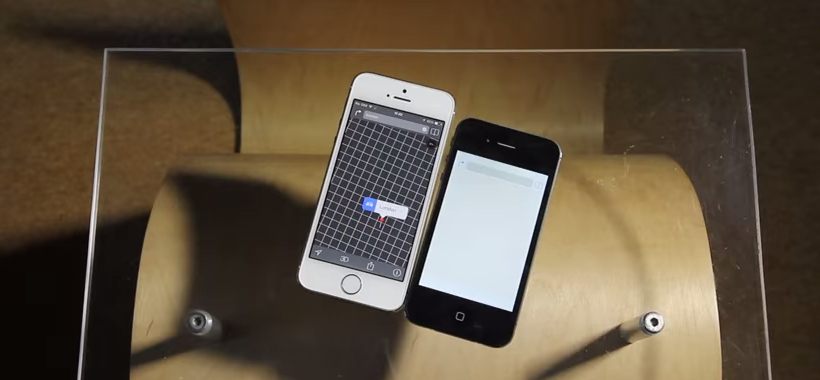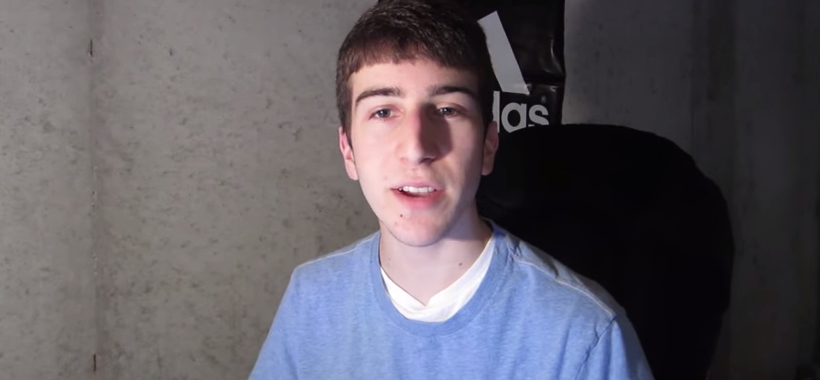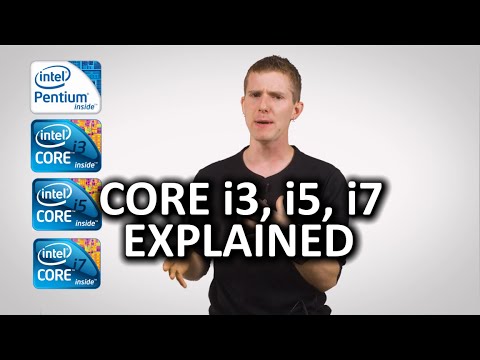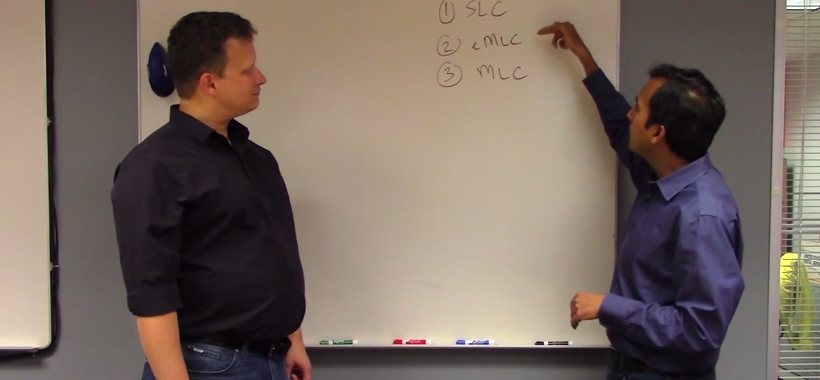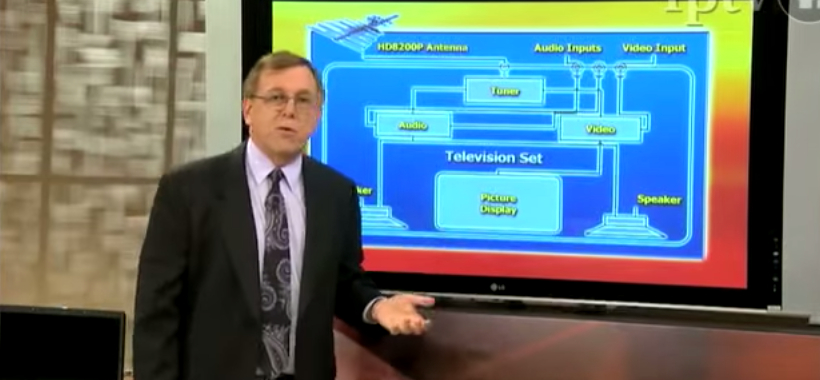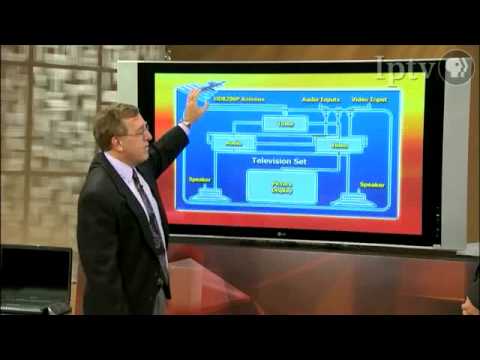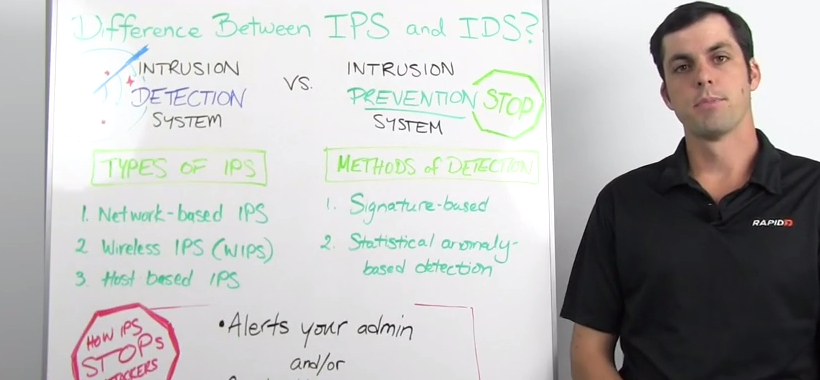Some people believe that 1080i carries a lower vertical resolution compared to 1080p. This is not true. Both 1080p and 1080i use horizontal lines and vertical resolutions to deliver a wide-screen ratio that equals 16:9, within a resolution that covers 1920 x 1080 pixels, or 2.1 megapixels.
The 1080p is a progressive-scan video or ‘frame-based’. You have a frame rate that is defined in ‘frames per second’. A 1080i is ‘field-based’ as opposed to ‘framed-based’ and is referred to as being ‘interlaced’ or ‘interleaved’ video. It deals with fields. This field rate is defined in fields per second.
The field is made up of half the frame line and is laid out in either odd lines or even lines. If a field is made up of even lines, then the next is composed of odd lines.
Dealing with Frequencies
1080p carries a frame rate of 24 FPS (frames per second) in cinematography, 30/1.001 FPS for TV for NTSC countries, and 25 FPS on TV for PAL countries.
1080i carries a field rate o 60/1.001 FPS in NTSC countries, and 50 FPS on TV in Pal countries.
Let’s Make it Simpler
To define what it means to be operating at 25 FPS on 1080p, think of yourself shooting 25 FPS and then storing them as bitmaps. Each frame is actually a total picture and each pixel within that frame as captured at the exact same moment.
1080i at 50 FPS is like shooting 50 pictures a second and only storing half of them a s bitmaps, because you only store the odd lines and not the evens. Each field is actually half of the full picture at any given moment. Each pixel within that field was captured in the same exact second.
Problems and Drawbacks
1080i – You can run into some problems with Interlacing. It makes it difficult to rotate the video, pause it, scale it, make it slow motion, make it fast motion, play in reverse, or capture a still picture frame. That is, unless you know some good technical tricks and don’t mind losing picture quality. With progressive video you just don’t have these problems. The encoding is much more difficult because the codec is never working with a full frame.
One other problem 1080i carries is that it’s designed for TV Broadcasting. That makes it totally out of the question in some situations.
1080p – The problem here is that 1080p only uses half the frame rate as 1080i which makes the motion a lot less fluid. It cuts the fluidity in half and that makes a pretty big difference. When you watch a large-screen flat TV you can see how it will de-interlace the video to it will play on those LCD screens. This is different from CRT displays which are progressive by nature. This is also the reason why you can get a really great resolution but still have jerky motion.
Better Things on the Horizon
In the future the use of progressive 1080p with 50 full FPS, or 60/1.001 FPT, can hopefully solve these problems. However, this will probably require a brand new type of studio equipment (cameras, storage, editing systems) so this might be a while in the making. The most popular SDI standard used to connect HD video equipment is still lacking in bandwidth.
The only way you can get fluid motion using progressive scanning is using 720p, which carries an FPS that his twice as fast as the 1080p, and could or could not be a problem when used with certain applications. No 720i exists.
Some Ideas and Parting Thoughts
In most every scenario I believe progressive scanning is the best solution. However, if we have to remember that if we are theoretically discussing interlacing, especially in regard to 1080p and 1080i as they stand today, then we have to understand that 1080i is often times required on TV broadcasting and when you convert from 1080p to 1080i the result is jerky motion.
So with all things being equal I believe the p beats i in most cases, even though the video and frame rate is half as small as the interlaced FPS.
With 1080i you get all of the odd lines displayed, and they are followed by the evens. That means you’re only getting half of the resolution (540 pixel rows or lines) displayed at any one time.
CRT displays are less than half the lines being displayed at any time when compared to LCD where all 1080 lines get displayed. The same thing is true with 1080i and 1080p.
When you see the term ‘540 pixels being displayed at any time’ it is quite misleading. The whole of the 1080 pixel-rows are being displayed all at once, however, just half of them are going to be updated within any given frame. So that means is is the ‘refresh’ rate that gets cut in half, and not the resolution.
If you are like me the jargon and terminology used in explaining the answer to this question can run together and become confusing. So let’s come at this with total simplicity in mind –
The difference is simply in the way display lines get scanned. Both of these resolutions display 1080 lines, one is vertical, the other is interlaced (odd number lines) and get painted onto the screen first, then the even number lines next.
On 1080p the lines get displayed consecutively all in one single pass, with the odd number lines alternating. 1080p delivers a cleaner and smoother display. There are actually NO HDTV standards that outperform 1080p in regard to picture quality.
NOTE: DIRECTTV uses a variant on the 1080p format called a 1080p24. This format is optimized for movies, so it gives you a more cinematic experience while watching at home.