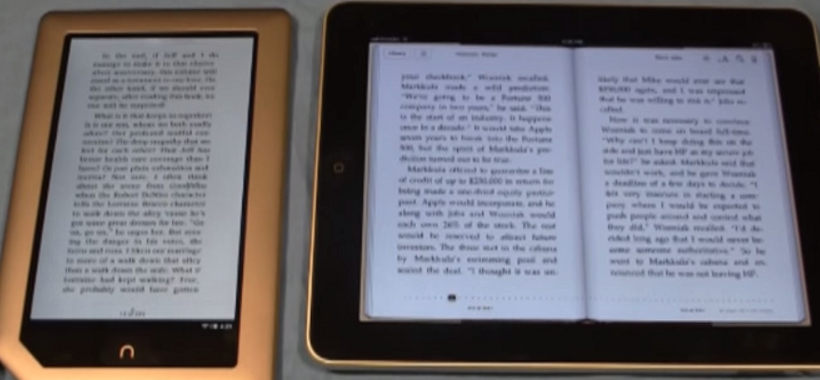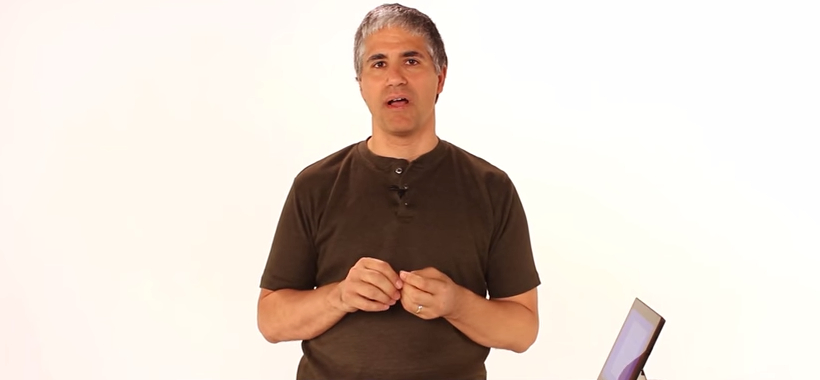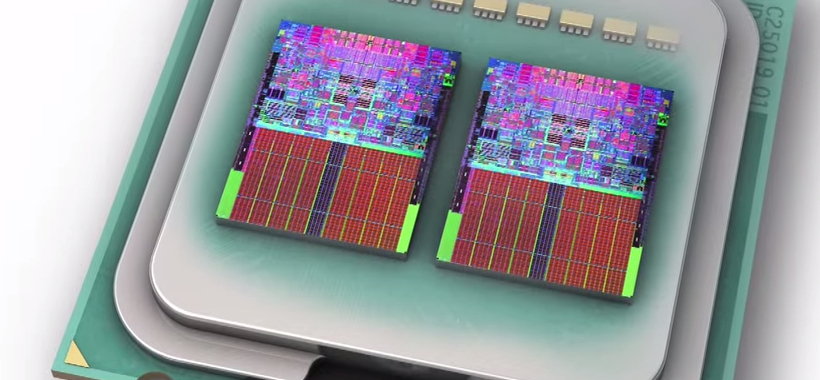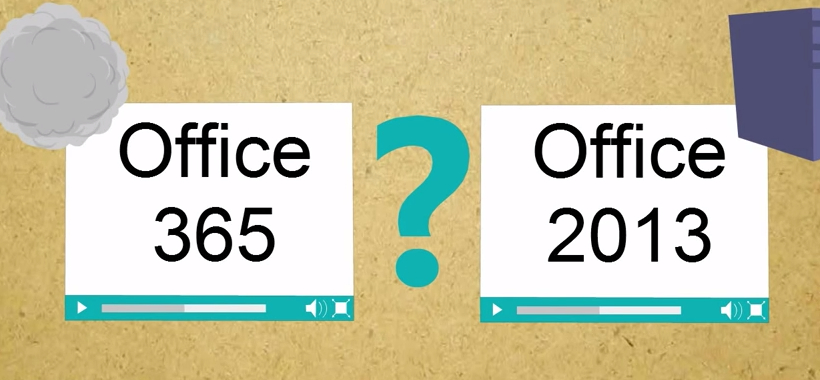The Barnes & Noble Nook and the Apple iPad are two different devices that can be good for a lot of things, including reading the ever so popular eBooks that came into the market recently. Both of these devices have their advantages and disadvantages and in this article, we are going to look at the differences that exist between one and the other.
Do You Want to Read Books or Surf the Web?
The first key difference that we need to look at and understand is the type of devices that we are talking about. Even though both the Nook and the iPad look similar, they are pretty different devices. The Nook was primarily built for the enjoyment of eBooks and, as such, it does that pretty well, but all the other things you can do with it are just extras that Barnes & Noble decided to implement.
On the other hand, the iPad is something that goes far beyond reading eBooks. With the iPad you can read books, you can play games, you can watch videos and you can surf the web, among other things. The device was built so that it would be similar to a computer, and not an eBook reader. You can actually enhance you iPad with the use of apps from the Apple App store, but you can’t do this with the Nook, you can just get more eBooks.
Operating System
The Nook uses Android as its operative system. This is a system that was created by Google, specifically for Smartphones. The iPad, on the other hand uses iOS as its operative system, which was created by Apple for all of its devices.
Screen Quality
The iPad uses a large LCD screen that displays the images you want to see in good quality, which is great for the purposes that the iPad has: watching videos, playing games, surfing the web and so on. The Nook uses a small display that reduces the stress your eyes have while you are reading while, at the same time, maximizes battery life so that you can read your eBooks on the go without worrying about the battery of your device.
Battery
As it is common with Apple products, the iPad has a battery built in that might last a long time but that cannot be removed or replaced by the user. Even though it lasts a long time, you can still run out of battery easily. The Nook, on the other hand, is very prone to battery replacements. It’s easy to replace its battery and, on top of that, each battery can last about a week after being charged.
If you actually carry a battery replacement for your Nook, you can have about two weeks of battery life without having to even charge the device.