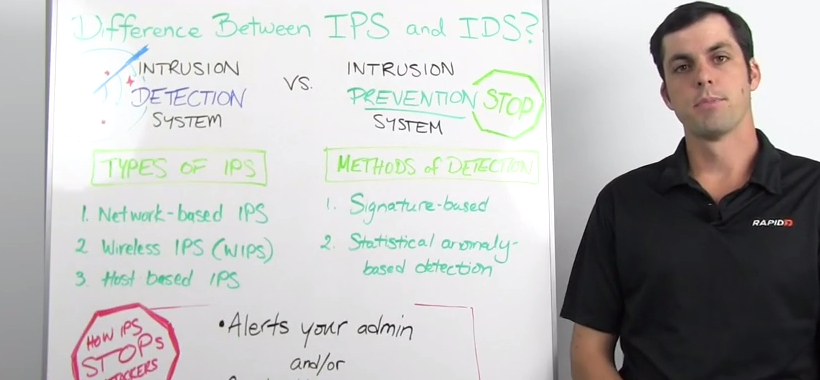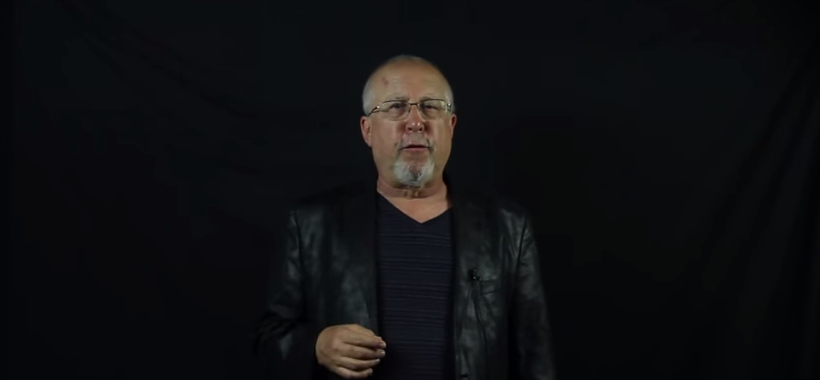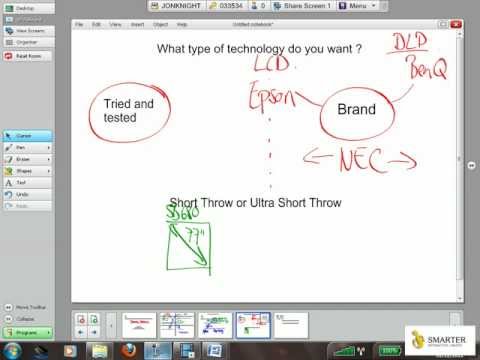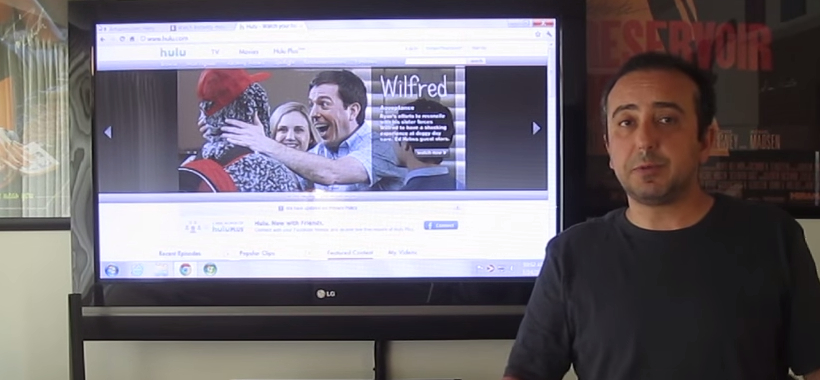An Xbox 360 Kinect is a bank of cameras connected within a single device that when plugged into your Xbox 360 game console has the ability to visually track an impressive 48 skeletal points of the human body, and this means that it has motion sensing abilities even down to the level of a player’s individual finger movements. It also has a microphone feature that will give you the ability to pass vocal commands to your Xbox 360.The Xbox 360 both new and older models are all compatible with the Microsoft Kinect; this Kinect is only conversant with the Microsoft Xbox games solely.
When an individual stands before a Kinect enabled Xbox 360 the cameras are able to track their movements and in turn relays those movements to the game console so they can interact with it. That means the player becomes the controller without having to hold anything in their hands while the ordinary Xbox 360 requires the use of controllers to be able to play the game.
The Xbox 360 Kinect also has a built in voice command feature which means you can shout commands at it which its counterpart, the Microsoft Xbox 360 do not possess.
With the Xbox 360 Kinect the ability to stream data on a 320×240 16-bit depth at 30 frames per second is available which is otherwise not possible on the Xbox 360. The Kinect Xbox 360 skeletal tracking systems can also track up to 6 players and has the ability to map active players into live avatars, a feature which trumps the ordinary Microsoft Xbox 360 which requires controllers and a limited number of players.
Another fantastic capability of the Microsoft Xbox 360 Kinect is the speech recognition in multiples for easy command input from different players with live party and in-game voice chat among participants, a feature you can find on its equivalent ordinary Xbox 360.
Although most game publishers have signed up and are producing Kinect versions of their games, not all games compatible with the ordinary Xbox 360 have their Kinect version available, thereby giving upper hand to the ordinary Xbox 360 in terms of vast array of games to choose from while the Xbox 360 Kinect has a limited number of available games.
For lovers of video calling and online game challenges, the Xbox 360 Kinect offers users the ability to video call other users around the world via a Kinect to Kinect connection and the ability to play against other users around the world via the Microsoft Xbox live service, a feature which is absolutely absent on the ordinary Xbox 360.
With this improvement in Xbox, Kinect Microsoft has been able to succeed by taking the success of the ordinary Xbox 360 and turning it into something awesome that has the potential to wow game lovers around the world.