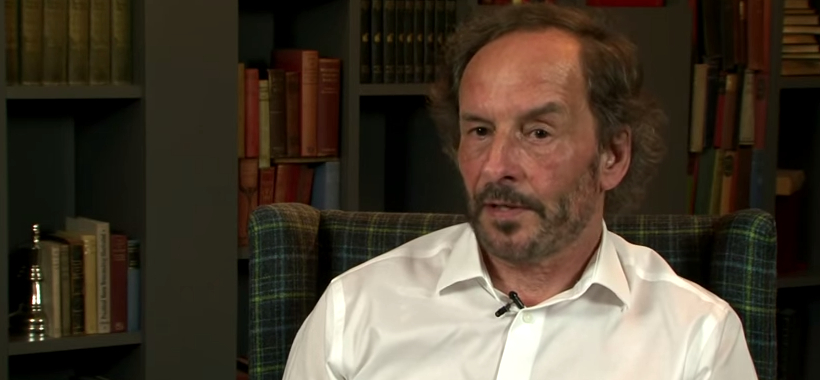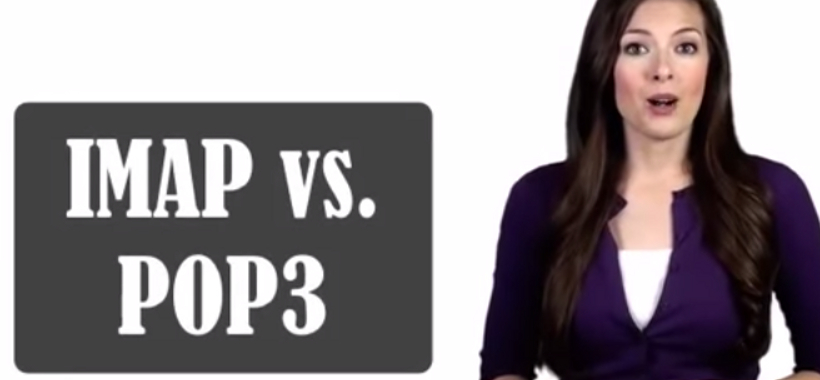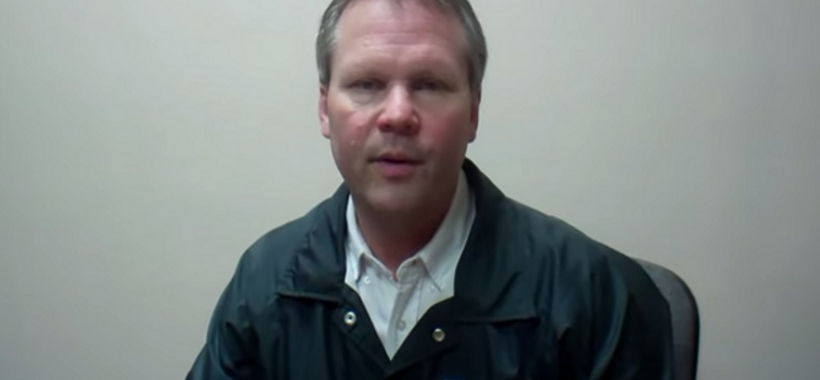You want a new printer but are not sure about whether to get an inkjet or laser printer because you don’t the difference. Businesses are people are normally faced with this dilemma when buying a printer. Many buyers work under minimal budget obligations and it is quite normal to consider initial purchasing costs and space limitations. However, it is important to consider the long-term operational costs associated with each printer.
The differences between inkjet and laser printers is normally categorized into segments like speed, cost, maintenance, networking facilities and space. It is also equally important to understand the different technologies used in the manufacture of ink cartridges and laser toners as they influence the cost.
If you don’t the difference between inkjet and laser printers, not to worry! The process of buying a printer for your home or business shouldn’t be a heartache. This article will explain your options as well as how they will affect your pocket both in the short-term and long-term.
Laser Printers
Laser printers utilize heat to combine powdered ink on to paper. It doesn’t bleed on the paper, and for that produces sharp and very crisp results. They are the best printers for printing lengthy documents with lots of words. They are also very fast and will bring out very clear text. They are also good for image printing, but not highly recommended for high quality or commercial printing.
Major points include:
1. Speed
2. Heat
3. Very clear documents
4. Ideal for text
You can also check for sites like Amazon for good customer reviews and ratings.
Inkjet Printers
Inkjet printers on the other hand spray small, microscopic ink dots on the paper. The ink is absorbed into the paper and slightly bleeds. You can get special paper that doesn’t bleed as normal paper. An inkjet printer can be used to print word documents, but they won’t be as sharp and crisp because of the bleeding. Bleeding is actually useful for images because this is where gradients really work.
They are a good choice of you are looking to print photos and images the most. Majority of photo printers are actually inkjets with a couple of additional features.
Major points include:
1. Ink bleeding which is bad for text but great for photos.
2. Microscopic dots.
3. Ideal for photos.
You can also check for sites like Amazon for good customer reviews and ratings.
Cost of Ownership
Inkjet printers tend to be slightly cheaper than laser printers. The same applies for the printers themselves and the toner/ink. However, inkjet printers cost more per page because they are less efficient. For this reason, inkjet cartridges will be cheaper, although you’ll need to buy them on a regular basis.
1. An inkjet printer is slightly cheaper.
2, Inkjet cartridges are cheaper.
3. A laser printer is more efficient.
4. A laser printer cartridge will last longer, meaning you’ll visit the store less often.
Black & White Vs Color
You can buy black and white or color versions of inkjet printers and laser printers. Keep in mind that laser printers cost more, so color laser printers will even be more expensive. The upside is that you’ll refill your laser way less frequently.
How About All In One Printers?
When you buy all in one printers, you’ll still need to choose between inkjet and laser. They both use different technologies. Inkjet and laser all in one printers typically offer faxing, scanning, copying and printing features.
Can The Printers Connect To My Home Wi-Fi?
Both these printers have Wi-Fi capabilities, but it’s not all of them with such capabilities. You’ll need to pay special and detailed attention each time you purchase a printer to make sure that it will be able to connect to your home network, if you want that.
Difference in Printing Speeds Between Inkjet and Laser Printers
While laser printers may lose out on their counterparts in terms of price, they are however much further ahead when it comes to printing speed. Users in need of large printing volumes prefer to purchase laser printers. Laser printers to be better suited to simple office work than inkjets. The cheaper laser printer has the ability to print about 10 to 15 pages a minute.
Inkjets are normally classified on their speed of quick printing or draft mode, which is ideally suited for proofreading. An HP Business Inkjet 2800dtn, a fast printing color printer with the ability to print at speeds of 21 pages per minute black, and 15 pages per minute, color mode. The speed does however drop significantly when printing top quality black text or printing quality photos.
Which Printer Should You Purchase For Your Home Network?
Both these printers print text and photos. However, you need to think about what’s more important to you, or what you’ll be using the printer for.
If you intend on printing text documents, then you should go for a laser printer. If you are however interested in printing high quality photos, then you should go for an inkjet printer.
If you are on a minimal budget, you may want to consider an inkjet printer as this may be your best option. If you don’t mind spending a bit more, then a laser printer will prove to be more expensive initially, but it will save you lots of money in the short and long-term future.
After everything has been said and done, the rest is up to you on which printer you will buy. Always go for one that will suit your needs and requirements.