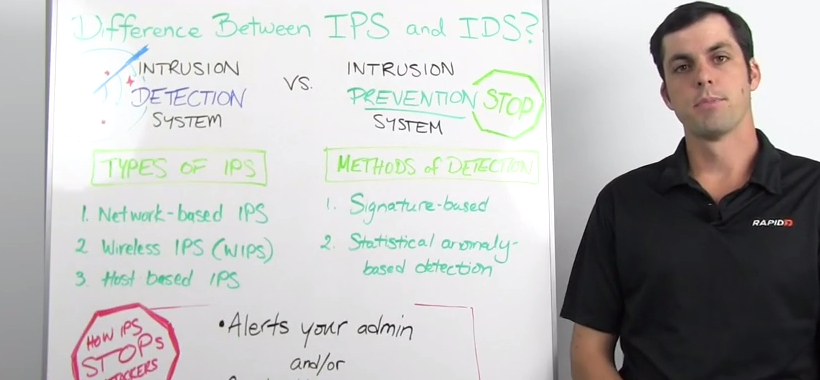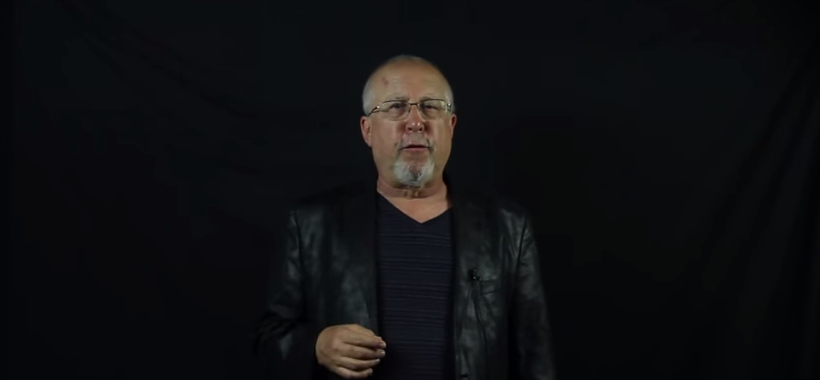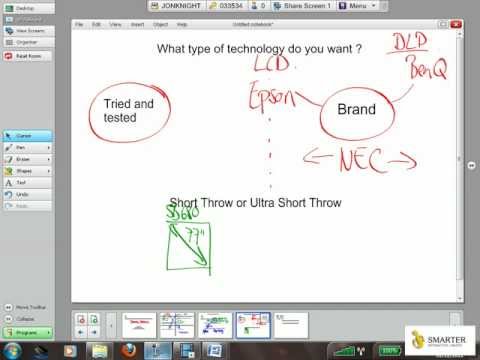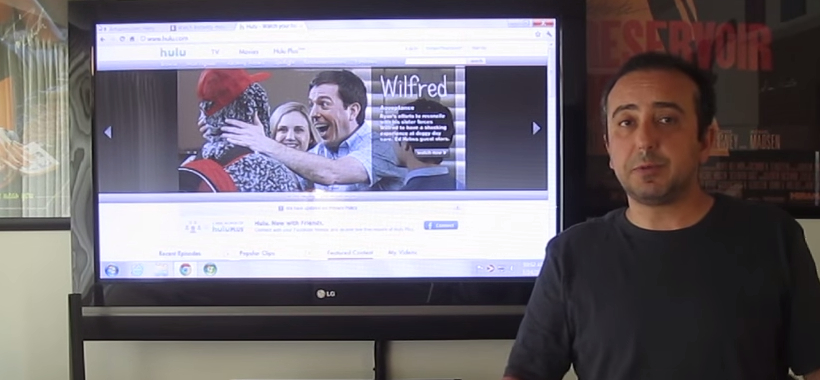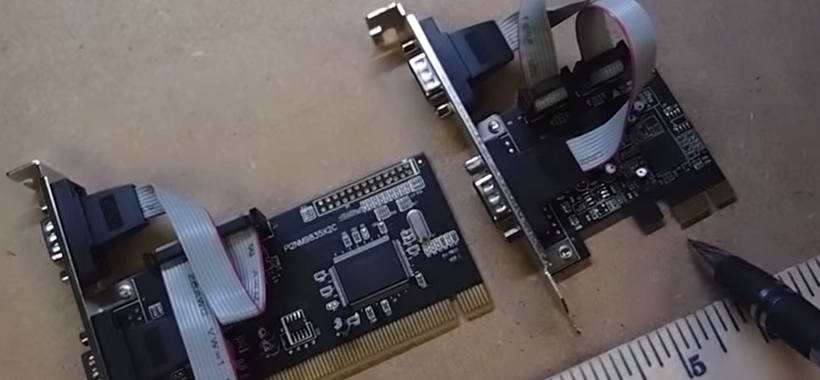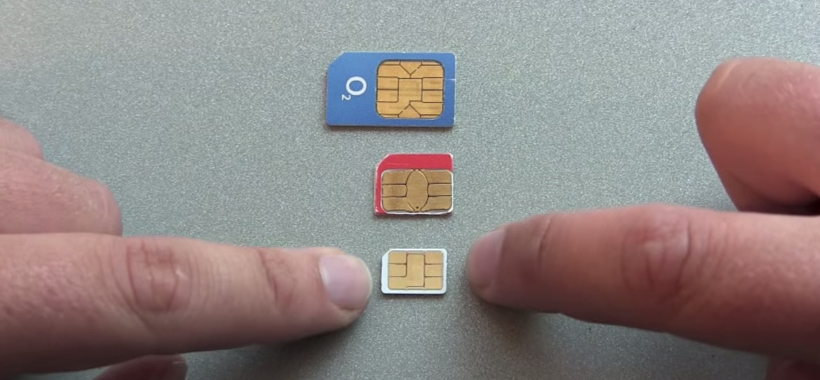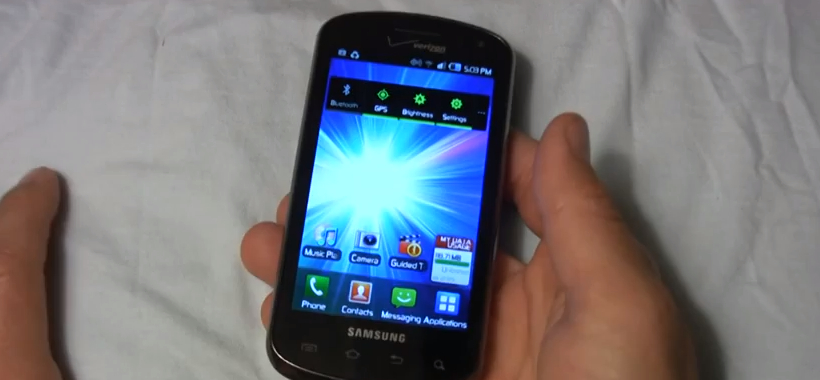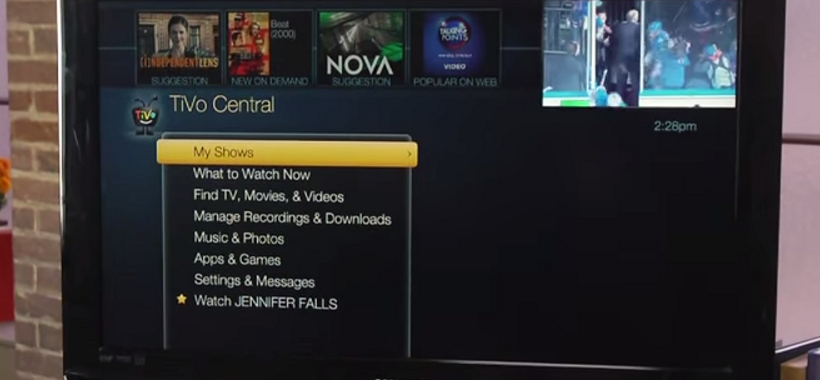When deciding between Hulu and the Hulu Plus television streaming options, it can be challenging for consumers to differentiate between the two. Even seasoned television viewers are typically puzzled by the two options and do not know which one to choose. However, by focusing on a few key areas, it is quite easy to make the distinction between Hulu and Hulu Plus and also make the correct choice for you and your household.
How Does Hulu and Hulu Plus Differ?
The most obvious difference between Hulu and Hulu Plus is Hulu Plus’ ability to be used across several household devices. Hulu is offered to the consumer for free and limits their viewing to a computer screen. On the other hand, Hulu Plus provides users with a far more user friendly viewing experience.
What Hulu Plus Offers
Hulu Plus users are not bound to their computers when it comes time to watch their favorite programs. Not only can Hulu Plus users watch their shows immediately, in high definition, but they can also use any device in their home that has the proper level of Internet connectivity. With Hulu Plus, a user can watch their favorite shows on any TV set that is connected to the Internet.
Hulu Plus is also able to be accessed on Blu-ray players, iPad tablets, smartphones, gaming consoles and just about device that can connect to the Internet. Users who are uncertain about which devices that they can use to access Hulu Plus are encouraged to visit the Hulu website to access any further information needed.
What About Basic Hulu Users?
Those who opt for Hulu Plus instead of Hulu gain access to a much larger library of content than traditional Hulu users. Hulu will limit the consumer and only allows them to watch the last five episodes of the television show that have already aired.
Conversely, someone who spends the additional money on a Hulu Plus subscription can watch every episode from the season of the show that is currently airing. Many popular shows such as Glee and Modern Family are included in this package, which gives viewers the chance to catch on the hottest shows of the moment much more quickly.
The way we consume television has changed drastically since the advent of the Internet. Instead of waiting around to watch a show at the same designated time each week, people now binge watch their new favorites and will often consume entire seasons within days and entire series within months.
Hulu Plus caters to these viewers by giving them the opportunity to access entire series runs, unlike Hulu, which limits the viewers to only the most recent episodes. Hulu only offers the latest episodes of some television shows, while Hulu Plus also gives subscribers the chance to watch a variety of motion pictures from the Criterion collection, an archive of classic, critically acclaimed films from a variety of genres.
The quality of the video streaming also differs across the two platforms. Hulu Plus is streamed in high definition and Hulu users can only watch their shows in standard definition. Hulu Plus is also the only current television streaming service that delivers the newest and most up to date programs from the major networks.
Hulu does not charge their users a monthly fee, but this comes with drawbacks such as a more limited library and far more frequent advertisements. Hulu Plus costs viewers $7.99 per month and provides a wide range of perks for the paying consumer. Hulu Plus users experience far fewer advertisements and focuses on providing entertainment options for the entire family.
For many, this is the main difference between the two services. While some may balk at paying $7.99 per month for a television streaming service when a cheaper alternative is available, there are many who value the Hulu Plus service and cherish its ability to let them watch their favorite shows on their own schedule.
Today’s television viewer does not want to adhere to a schedule in order to watch their shows. Gone are the days of families gathering around the television at 8 PM to watch the latest episodes. The way we consume television has changed dramatically, which increases the need for a variety of services like Hulu and Hulu Plus.
Being tethered to a television set is no fun and neither is being tethered to a computer. While some people spend a great deal of time on their personal computers each day and would rather pocket the extra $7.99 per month, others treasure the convenience of being able to watch their favorite shows across all of their devices and do not mind spending additional money every month to do so.
A consumer who enjoys discovering new television shows and catching up on their old favorites may be hard pressed to make a decision. Hulu provides a large amount of the same functions as Hulu Plus and does so at no additional cost to the consumer. Hulu Plus provides options that Hulu users are unable to access.
If you are someone who likes to use a wide range of different devices to watch their television shows, wishes to access entire series runs and prefers to watch your favorite programs in high definition, then Hulu Plus is the choice for you. However, a person who does not want to spend the extra $7.99 per month, does not mind watching in standard definition and is comfortable with watching their programs on their personal computer should opt for the free version of the original Hulu service.