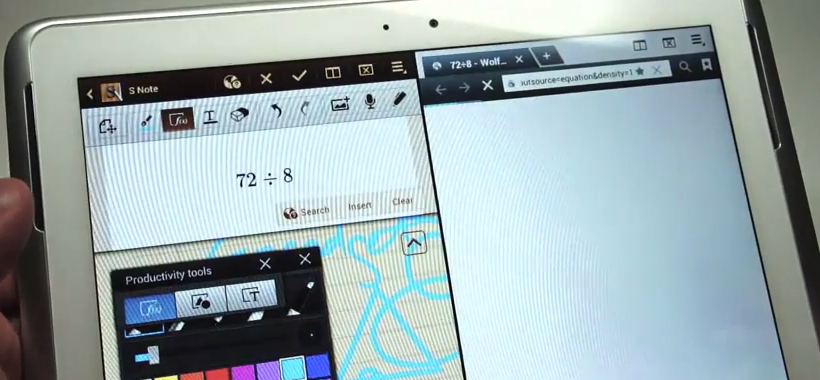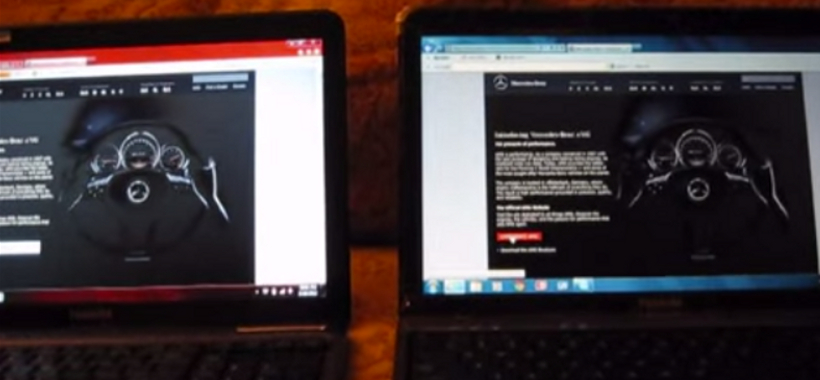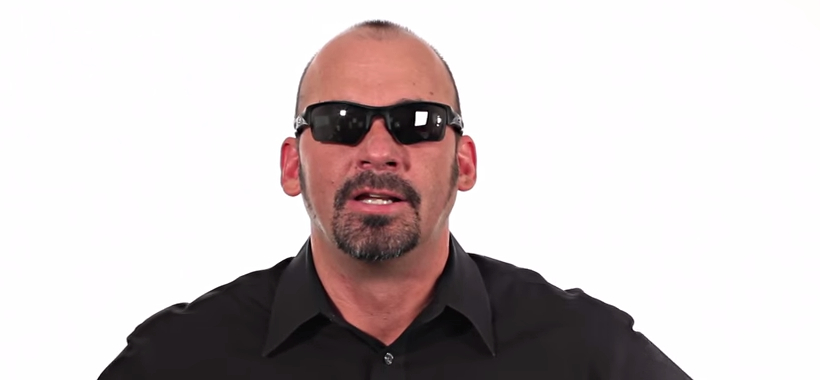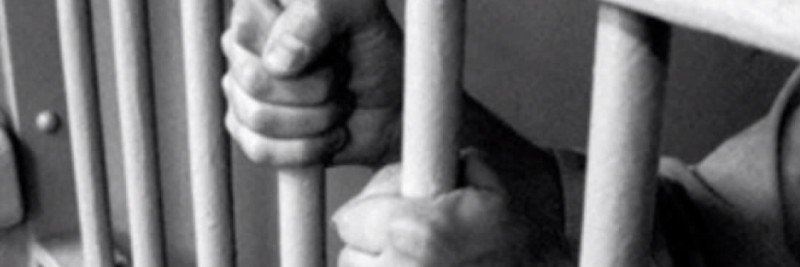Is bigger better? If you think about it for a moment may seem like a trick question. The answer is invariably relative to the subject at hand. Of course, in some cases, bigger is better. Yet in other arenas, smaller makes more sense. In stacking up the component qualities of the 3DS and its XL counterpart, keep that question (and it’s relativity in mind). There are several differences between Nintendo’s 3DS and the 3DXL, and however subtle some of them may be, the results are in and consumer bias is clear.
Design and Specifications
Let’s first look at overall design, style and the hardware specs that separate these two. The 3DS weighs in at 8oz, not a heavy load by any means. The XL comes in at 12 ounces. The difference in mass between the two is easily noticed when holding them for comparison. So what do you get for the four additional ounces? The screen size of the heavier model is 4.88 inches. In contrast, the 3DS is a mere 3.53 inches. That is over an inch of screen, and you will definitely notice it. It’s like comparing a 19” flat screen to a 32”. When you look at them, next to one another, the variance seems astronomical. The larger screen appears to allow more detail. And when playing a game, that could mean the difference between life and death (for your character).
How Do They Measure?
But by no means is that the only thing that sets these two apart. The battery of the XL version will last up to an hour and a half longer, which may make a long drive a little easier to bear. Another dissimilarity between them is the placement of the stylus storage. While to some, this may not be important, others may find that the stylus of the 3DS, being stored in the back of the device, a bit clunky or inconvenient. Whereas, the DSXL stores it’s stylus on the side, allowing easier access and the ability to maintain focus on the screen while retrieving it.
The look of the systems themselves is strikingly different. The larger system looks more modern, with it’s sleek, rounded design and laptop style. While the smaller opponent’s components are a throwback to the game boy, boxy and bulky. And, although the 4oz between the two systems can be felt, the larger XL does feel very light for being so large. Therefore, the added features far outweigh the additional mass.
Key Differences
The XL can also boast double the storage of the 3DS, with it’s 4g sd card. The cameras of each are internal 0.3 megapixel that are integrated well into the design of the system. So you won’t be blocking out the lens on either while trying to use it. However, the pictures taken on the 3DSXL appear more brilliant on screen and with more clarity.
The only real advantages that the smaller model has over the larger version are price and color choice. There are more colors currently offered with the standard shell of the 3DS than the more feature packed of the two. But spending the extra dollars may prove wise in the long run, even if you have to wait a little longer to afford the XL. The larger, DSXL can also download software faster than the other, making it more functional when time is of the essence.
Many gamers also noticed that, though both consoles have stereo speakers built in, the XL sounds better. Maybe this is because of speaker placement and distance or just the overall size of the system. In either case, both are a vast upgrade from the old single speaker of the 2’s. It’s also been mentioned that when playing games, more can be distinguished in character speaking with the bigger package.
Interaction and Feel
Another point to pay attention to is, the dynamics of visual game play. It’s easy to get lost in the details of specs and stats. But it comes down to: what you see is what you get. The larger screen also projects moving play more clearly and with more radiant colors. This allows for more vivid detail and absorption into story world during play. After all, it’s primarily for playing games and 3D entertainment. The XL wins in both of the major categories of the comparison.
In many ways, the smaller one feels cheaper. Not that it feels cheap, but the casing of the XL surely seems to be constructed with a more durable design. Whether that is simply the style or actually materials used, remains hard to tell. One thing that is not hard to tell, is that even though the XL is larger, Nintendo did an excellent job with maximizing the component’s feature to dimension ratio. They were sure to utilize the space the larger platform provides, to create a comfortable hand-held with superior screen resolution and overall function.
Scope and Scale
The two systems from Nintendo are on very different stations on the spectrum that is hand-held tech. They serve very similar functions while doing them in wildly unequal ways. Yes, the XL costs more, but you will get an immediate sense of where that money went when you calculate the performance versus price analysis of the two. The question then becomes, how important is gaming to you? If inferior vantage in the scope and scale of the quality of your game play does not bother you, than you may not find it worth the added investment.
On the other hand, many believe it’s been made abundantly clear that Nintendo believes you get what you pay for. In their case meaning value for your dollar. It may also be important to note that the 3DSXL Gives a more mature overall impression, existing more in the realm of notebooks and tablets. Whereas, the lighter model gives off more of an adolescent essence. All in all, the 3DS seems to be a whole lot smaller, with less to offer. So, is the answer apparent? Is bigger better? You decide.