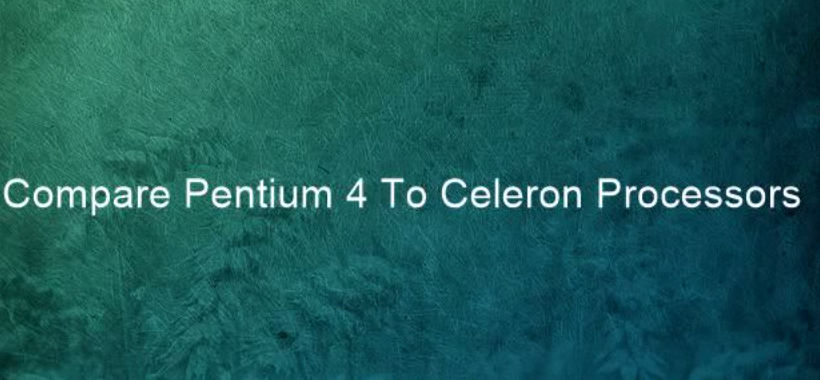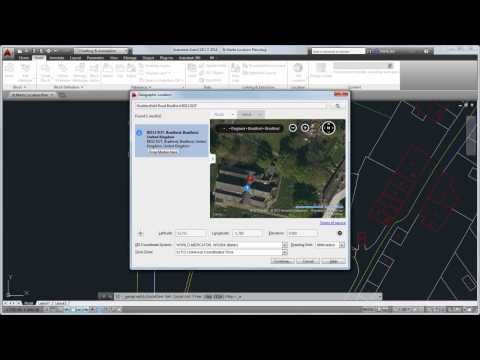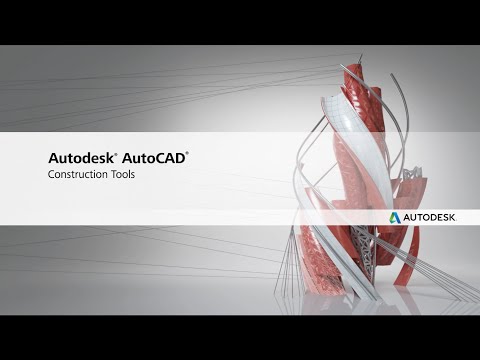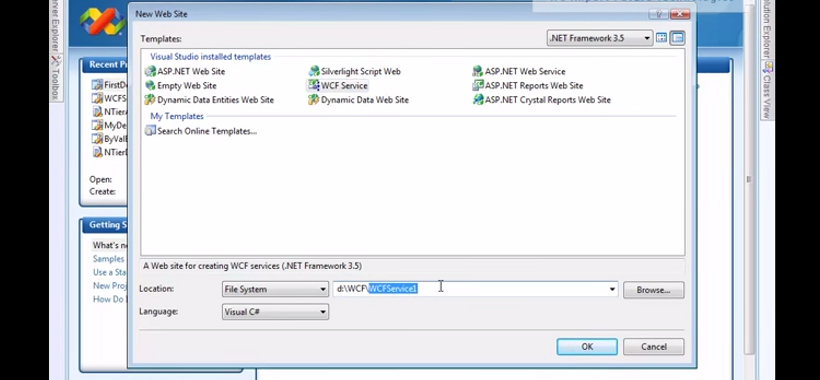Plasma screens were once the peak of the HDTV. Okay, to be fair, for a while they were the only way to watch television in HiDef. Initially, LED technology was not affordable to the average consumer, so even once LED’s hit the main stream, they were slow to build the vast reputation they have today. In point of fact, the LED has arrived so comfortably within the consumer price range and across a wide spectrum of budget devices, Plasma viewing is just not holding the ranks anymore.
LED Technology
That doesn’t make it less than the LED technology, it makes it more expensive to use than the more than capable counterpart. Plasma, in many ways, is already becoming nostalgia, with the flood of LED products on the market. But what makes the two HD platforms unique of the other? The main difference is in the way the screens are lit. One uses what have been called liquid crystals and the other uses something that looks in many ways like the tiny colored bulbs on the Light Bright you may have had as a child.
LED screens are lit using light emitting diodes (or led), which is a 2 lead semi conductor light source. Plasma screens use CCFL (cold cathode fluorescent) lights to create crystal clear detail and brilliant color. During the inception and adaptation phases of each, Plasma was the evident forerunner. But then something in the engineering and size of the individual diodes changed. LED technology was gaining ground, getting more advanced… Becoming something fantastic and equivalent to the early leader. With something better to offer in the long run.
LED is carried on a variety of devices now and has proven to be more than a cost efficient alternative to the old style. The use of LED’s as the technology changes is finding other economic advantages as well. The radiance that the diodes produce is becoming less and less a source of energy burning as they become engineered to operate more greenly. Not that they were unfriendly to begin with, but it is clear that LED architects have labored to create these light sources to do more with less.
Plasma Screens
The cold cathode of Plasma screens is not electrically heated with a filament. It proves extremely efficient and is used in a wide array of lighting in both commercial and domestic applications. The LED has provided a shape-able foundation that can be modified and molded into countless generations of upgraded efficiency. With only two major home theater companies still making Plasma TVs, it won’t be much longer until we retire the format completely, sending it off with a toast, in memory of its days in the sun.