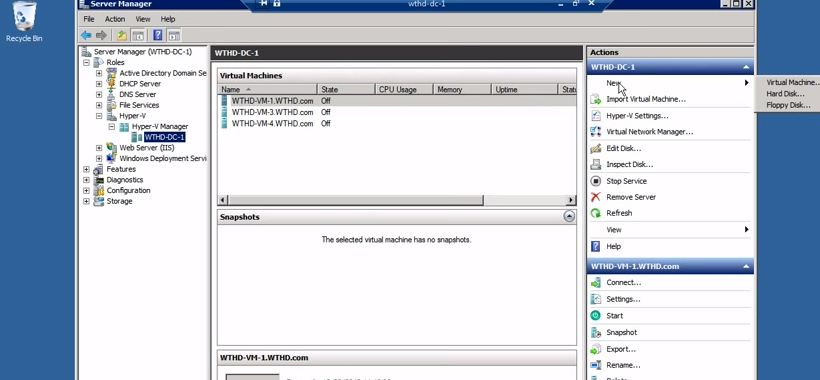The Amazon Kindle Fire, that one tablet which is an upgraded version of Amazon’s simple e-book reader is a very attractive tablet. At just $159 it just looks really, really good. But then there is the Kindle Fire HD tablet at $199, and then you start to wonder whether or not it is worth it to put in $40 more for this other version of Kindle Fire.
In this article, we are going to compare these two so that you can know whether or not it is worth it for you to pay a little bit more for the perks that you are going to get with Kindle Fire HD. Just remember that, at the end of the day, it is all up to you and what you think is best on your personal economy.
Features and Applications
Both of these tablets have access to Amazon Kindle Book library, they have access to video rentals, to Android Apps and to the Amazon App store. As such, it is likely that you are going to do a lot of reading in these tablets – you need one that will help you with it.
Clearly, the first difference is going to come with the display. While Kindle Fire HD has the capability of displaying images in HD at 720p with a 1280 x 800 resolution, Kindle Fire is not able to reach 720p and, on top of that, its resolution is only of 1024 x 600. The higher resolution and quality on Kindle Fire HD mean that the text is going to look a lot sharper and a lot more complete.
This means that if the text is complete and sharper, you don’t have to work so hard to fill in the gaps between the pixels on the text itself and that isn’t going to make your eyes work as hard as they would if you were just using Kindle Fire itself. If you look up images taken on both of these tablets, you will be able to clearly see the difference between one and the other.
Designs and Features
The design and features of both tablets ate just a little bit different, nothing that most users would notice. Even though Kindle Fire HD is a little bit thinner and a little bit lighter than Kindle Fire, the difference isn’t really big. Noticeably, however Kindle Fire HD is a little bit wider than Kindle Fire.
Kindle Fire HD might be $40 more, but it does come with twice the memory that Kindle Fire. While Kindle Fire has only 8 GB of memory, Kindle Fire HD has 16 GB of memory – that makes room for a lot of books. Moreover, Kindle Fire HD gets 11 hours of battery life in a single charge, while Kindle Fire only gets 9 hours worth.