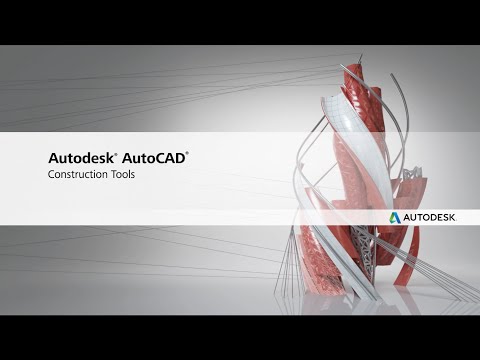AutoCAD and AutoCAD LT are like the student and the master, going head to head. Though in this case, the student can’t ever outperform the master, because there can be only one AutoCAD, which has been around since 1982 as a desktop application. If you plan to operate on any professional level and be able to perform tasks that meet industry standards with ease, then your only choice is AutoCAD. It’s unfair to try and stack these two up side by side because they are in two different leagues.
AutoCAD LT
AutoCAD LT was first offered in 1993 as a cost effective alternative to the original design. However, in cutting the price of the program, some significant traits of the more capable software are lost. The loss of so many options and features is staggeringly notable. If you are looking for something to sketch design, or if you are just starting out, the LT version would be just fine. Similarly, a student or teacher might find this version useful or acceptable for classroom use. But that is where it’s applications stop, in any real way.
How Do They Differ
One of the first and most obvious differences between the original and newer edition programs is that the LT version does not allow for 3D design. There is simply no platform available on the light version for applications having to do with this type of work. So, if your project involves 3D design or 2D to 3D crossover layouts, you need to use the father program.
Tools and Applications
The express tools that are available on the full version are not supported on the LT format. If you’ve never had them, it may mean nothing, but once you have used them it becomes an apparent loss to not have them as a possibility. The abridged program doesn’t allow for the standards checking feature that the parent software utilizes. Thus making it difficult to abide by industry standards when drafting.
The customizing options available on the full AutoCAD software make it possible to arrange the tools and applications into an effective format specifically to the user. The junior programs customizing features are nearly nonexistent. The more capable AutoCAD, also offers network licensing, giving the user the ability to connect with other hardware. With the lighter counterpart, there is no network sharing, so if you have multiple stations for your work, you will need multiple licenses.
Parametrics is another area where the LT version falls short. You cannot create parameters with the light application. That is a problem if you are designing for a finished product. At least, it makes the task more difficult.
There is no profiles option available on the streamlined version of the program. This makes some applications a chore and completely eliminates others. The reference manager is an area that there is some question as to why it is not simply included on the LT format. It is useful but not necessary in either format.