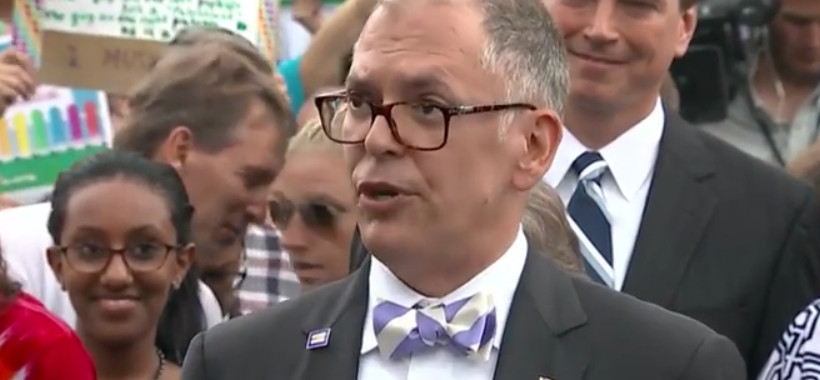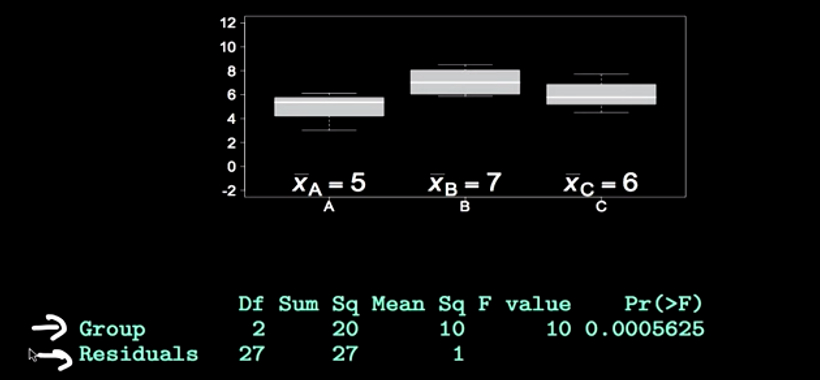Broadband Internet includes several different ways to receive the Internet and all its capabilities. Broadband can be utilized by different methods of connection. The Broadband is a wider band of transmission of data than what you would get in plain old dial-up connection.
DSL
DSL is actually a type of broadband service that utilizes a broadband connection. There are a number of types of broadband services available to the general public. These services provide much more capability in the transmission of data to your home computer. Dial-up Internet had very little capability to perform more than one task while you were using it.
You have often heard about slow Internet. People with dial-up Internet didn’t realize how slow their digital transmissions were across their phone line. You were really being left behind in the smoke if you still had old dial-up Internet. The dial-up Internet did not have the bandwidth to send data very fast.
Broadband
With the invention of Broadband Internet brought a whole new revolution to surfing the web. A user could do a lot more tasks and also do them at the same time. Broadband has more space to send signals and information over the Internet.
Some people get DSL and Broadband mixed up. When comparing DSL with Broadband you are confusing one of the types of Broadband which is DSL. A DSL cable is actually a type of Broadband service available to customers. There are other forms of Broadband service available to the general public. These forms of Broadband transmission include Fiber-Optic, Cable and Satellite to connect your fast internet service.
How They Work
The DSL form of Broadband transmission uses a certain cable or wire to hook you into the system. DSL stands for Digital Subscriber line. The service is provided or sent over your phone line wire system. It utilizes your existing phone line to transmit the data. You do not need to have any new phone lines installed. There are some places where even with the use of your existing phone line there is sometimes no service available. Even with DSL cable connection with your existing phone you can still use your home phone.
Some people even decide to get rid of there home phone service from the telephone company. They instead choose to use a digital home phone service to receive and make phone calls saving them quite of bit of money over the year. The phone system transmission is sent over the high speed Internet.
DSL is a very fast and economical phone service provided by your local phone provider. The only Internet connection that is faster is the Fiber-Optic form of broadband. This is known to be much faster than DSL but requires the laying of special cable and can take some time to install.
DSL continues to be a good value in internet transmission.